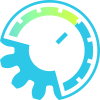Multi-Sampler x48 Stereo

Detailed: LSP Multi-Sampler x48 Stereo (SZ48)
Formats: LV2, VST2, JACK
Categories: Instrument
Developer: Vladimir Sadovnikov
Description:
This plugin implements 1-instrument MIDI sample player with stereo input and stereo output. For each instrument there are up to eight samples available to play for different note velocities.
Controls:
- Bypass - hot bypass switch, when turned on (led indicator is shining), the plugin does not affect the input signal.
- Working area - combo box that allows to switch between instrument setup and instrument mixer.
'Instrument mixer' section:
- Enabled - enables the corresponding instrument.
- Mix gain - the volume of the instrument in the output mix.
- Pan Left - the panorama of the left channel of the corresponding instrument.
- Pan Right - the panorama of the right channel of the corresponding instrument.
- MIDI # - the MIDI number of the note associated with the corresponding instrument. Allows to change the number with mouse scroll or mouse double click.
- Note on - indicates that the corresponding instrument has triggered the MIDI Note On event.
- Listen - forces the corresponding instrument to trigger the Note On event.
'Instrument' section:
- Channel - the MIDI channel to trigger notes by the selected instrument.
- Note - the note and the octave of the note to trigger for the selected instrument.
- MIDI # - the MIDI number of the note for the selected instrument.
- Group - The group assigned to the instrument. The sample playback will be stopped for all instruments in the same group except the one's that has triggered the Note On event.
- Muting - when enabled, turns off sample playback for selected instrument when the Channel Control MIDI message is received.
- Note off - when enabled, turns off sample playback for selected channel when the Note Off MIDI message is received. The sample fade-out time can be controlled by the corresponding knob.
- Dynamics - allows to randomize the output gain of the selected instrument.
- Time drifting - allows to randomize the time delay between the MIDI Note On event and the start of the sample's playback for the selected instrument.
'Samples' section:
- Sample # - the selector of the current displayable/editable sample for the selected instrument.
- Head cut - the time to be cut from the beginning of the current sample for the selected instrument.
- Tail cut - the time to be cut from the end of the current sample for the selected instrument.
- Fade in - the time to be faded from the beginning of the current sample for the selected instrument.
- Fade out - the time to be faded from the end of the current sample for the selected instrument.
- Makeup - the makeup gain of the sample volume for the selected instrument.
- Pre-delay - the time delay between the MIDI note has triggered and the start of the sample's playback for the selected instrument
- Listen - the button that forces the playback of the selected sample for the selected instrument
'Sample matrix' section:
- Enabled - enables/disables the playback of the corresponding sample for the selected instrument.
- Active - indicates that the sample is loaded, enabled and ready for playback.
- Velocity - the maximum velocity of the note the sample can trigger. Allows to set up velocity layers between different samples.
- Pan Left - the panorama of the left audio channel of the corresponding sample.
- Pan Right - the panorama of the right audio channel of the corresponding sample.
- Listen - the button that forces the playback of the corresponding sample.
- Note on - indicates that the playback event of the correponding sample has triggered.
'Audio channel' section:
- Muting - when enabled, turns off any sample playback when the Channel Control MIDI message is received.
- Note off - when enabled, turns off any sample playback when the Note Off MIDI message is received. The sample fade-out time can be controlled by the corresponding knob.
- Dry amount - the gain of the input signal passed to the audio inputs of the plugin.
- Wet amount - the gain of the processed signal.
- Output gain - the overall output gain of the plugin.
- Mute - the button that forces any sample playback to turn off.